Sidebar, Your Honor!
I don't know if this will work on your browser, but you can try it. Click Blog Tour and it should open a list of blogs I like to visit in a side pane of your browser, like a search pane. If it works, you'll be able to close it. You can also try dragging the link to your Links bar and then you can bring up this list of blogs at any time. Let me know how it goes.
Blog Tag: Announcements



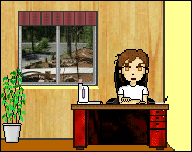







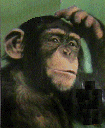





3 Comments:
Cool sidebar. How did you do that?
Also, Kodak EasyShare... going to try it. Takes a lifetime to install, doesn't it? :-)
C-ya..
Lisa,
There's two parts to the sidebar, both of them relatively easy. The sidebar itself is just a web page. In this case, it's dkgoodman.com/bloglist.html so you can load it normally and see how simple it is. The magic is in the link, which tells the page to load into the sidebar (the search pane) instead of the main window. Look at the link and you'll see it's just a wee bit of Javascript that loads bloglist.html and tells it to go to the sidebar, and you can modify that yourself to load your own sidebar instead of mine. I kind of knew how to do all this already, but I was looking at the Blogrolling sidebar and realized it would be cool to do in my blog.
Thanks for stopping by, and good luck with EasyShare! (I disabled most of EasyShare's optional features, and then disabled its startup code that puts an icon in my tray. I hate tray lint.)
The EasyShare is pretty cool.. I made a new picture of me on my blog using the coloring book option. I like it!
Thanks for the tips on the sidebar. I will have to keep that in mind for sometime in the near future.
Post a Comment
Links to this post:
Create a Link
<< Home