Computer House-Cleaning
For Windows users only...
I don't recommend house cleaning the way I did it, but there are ways to do it that are more consumer oriented. Most of my favorite tools for that are in my sidebar.
Before doing house-cleaning I always suggest a good backup of your system. The rule of thumb is to never go longer without a backup than you would want to spend restoring what you lost.
As a start, I would recommend CCleaner (Crap Cleaner). It's more house-cleaning than anti-adware, but house-cleaning helps too. It works easily and reliably. The main warning I would give is to think twice before losing your cookies. Cookies make it easy for web sites you've visited to know who you are so you don't have to log in again. I suggest you either uncheck the cookies option in CCleaner so it doesn't delete cookies, or do as I do and go into the Options panel, click Cookies and then move the cookies you want to save from the Delete column to the Keep column. I keep cookies for web sites like Blogger, Bloglines, Flickr, etc. where I have accounts and don't want to log in again after I've run CCleaner. Your call. CCleaner is free.
CCleaner has a feature on its Tools panel that lets you see what programs run at boot-time (like I did with my neighbor's registry), and delete the registry entries. Deleting the entry doesn't remove programs, it just keeps them from running automatically. Don't go removing everything, just delete entries when you're sure you don't need it. I recommend that you make a list of everything that you see there, and then when you suspect something is running that shouldn't be, you'll know what's been added and what you usually have on your system.
I use CCleaner all the time to clean up, but to edit the startups I prefer Hijack This! It's not as easy to use, but it lets you mark the startups that you know are okay so that the next time you do a scan the only ones that show up are the ones that are new or that you haven't told it to ignore.
It's hard to know what all those startups are and why they're there and what they do. Before I disable one, if I'm not sure what it is, I do a little research at web sites like ProcessLibrary that let you enter a process from your startups list (like ctfmon or ctfmon.exe) and if recognized you're told what that process does, who publishes it and if it's okay to disable. Or I Google it and see what other people have to say about it.
For viruses, I like the free version of AVG Anti-Virus. Easy to use and auto-updating and reliable.
To deal with adware an easy utility is Ad-Aware Personal which is free. I prefer to use Spybot Search & Destroy, but it's a little more geeky and techy.
Just remember: backup your system first. I don't make house calls. 
Blog Tag: Advice



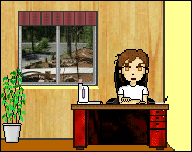







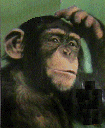





2 Comments:
Excuse me while I run from the room screaming. I would rather start an IV on an aids patient than do any of that.
The nice thing about computers is that when you mess up, nobody screams in pain and nobody dies. I could never work in a hospital, knowing that a mistake could injure someone for life. You're braver than I am!
Post a Comment
Links to this post:
Create a Link
<< Home