Computer Organization
I've been using computers for over thirty years. During that time, I've learned that file organization can be invaluable. As I move from computer to computer, I like to take with me my favorite programs and data, but to do that I have to know where they are, and I have to be able to make backups and copies of them. I like being able to find things fast on my computer. Here are some of the tricks I use.
Desktop
I like a clean desktop. I hate sitting down at someone's computer and there are icons all over the desktop. How do you find anything? I periodically go through all the shortcuts on my desktop and move them someplace else or delete them. I try to save the desktop for only files that I'm about to use. Like if I see a web site I like, I'll save a bookmark from my browser to the desktop, and then that night when I blog about it I can find the bookmark easily. After I've published the post, I delete the bookmark.
I do three things with desktop shortcuts: I delete them, I move them to the quick-launch area of my taskbar at the bottom of my screen, or I move them to my start menu.
Start Menu
I like a clean start menu. I hate sitting down at someone's computer and opening the start menu and everything they've ever installed is right there in one huge list. I organize my start folder like this:
Programs
Accessories
Audio - Music, recording and other audio applications
Hardware - Apps for printers, scanners, cameras, etc.
Internet - Net things like FTP, Ping, Skype, etc.
Programming - Compilers and developer tools
System - System mgt. like anti-virus, defragging, etc.
Video - Paint programs, photo albums, video players, etc.
Settings
Run
Log Off me
Turn Off Computer
Hard Drive
I try to keep all applications under the Program Files folder. I try to keep all data and documents under the My Documents folder. By having all documents under one folder, it's easier to find them and make backups. My My Documents folder looks like this:
My Documents
Installs - Where I keep programs I download, so I can install them again
Evaluate - Programs I've just downloaded
Hardware - Programs for scanners, printers, cameras, etc.
Utilities - Small utilities
My Music - MP3s I've ripped from CD
My Pictures - Photos from my cameras
My Videos - Movies from my cameras
Text - All my text documents
I use cam2pc to move photos from my camera to the computer. I have it configured to create a folder under My Documents\My Pictures with the date of the photo as the folder name. It renames each photo with the date and time. That way all the photos I took on a given day are stored in a separate folder. I can then rename that folder Mt. Bachelor or some other name that describes when/where I was when I took those photos.
When I download a program for the first time, I put it in My Documents\Installs\Evaluate. After I've run it, if I don't like it I delete the download. If I do like it, I move it into another folder under Installs like WinXP, Hardware or whatever.
Saving downloads makes it much easier to set up a new computer. I don't have to go to one web site after another downloading programs again, or digging up the CD it came on. (I copy most install CD's to the Installs folder.) Instead, I just go through the files I have under Installs and run the setups for the programs I want to install. Then I copy the data files I have in My Documents to the same place on the new computer and I'm ready to go.
I don't like backup programs much. I do backups in three ways. First, since my computers at home are networked, I use FileSync to synchronize folders on my machines. Or I just copy them from one computer to the other. Everything I have on my laptop, I have a copy of on my desktop, in folders of the same name. Since my Installs folder is under My Documents with the rest of my data, all I need to synchronize is everything under My Documents. I synchronize often.
Second, I have a portable hard drive that plugs into the USB port. Once in a while I synchronize my desktop with the portable hard drive. I can then plug that hard drive into a laptop or a new computer and restore everything I use.
Finally, I burn all my files to DVDs once in a great while. Then I keep those DVDs off-site in case the house burns down.
Mostly I just do a quick synchronize between folders on laptop and desktop whenever I have new files. It's quick and easy. I hate losing data by accidental deletion or because I can't find it. Between backups and knowing where to put things, it makes my life easier and more secure. I hate that sickish feeling in the pit of my stomach when I lose stuff. So I do my best not to. Now if only I could organize the garage as easily! 
Blog Tag: Advice



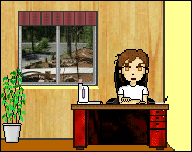







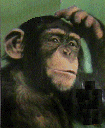





5 Comments:
You lost me somewhere during your first paragraph. But then, what else can you expect from someone who only recently learned the proper way to turn off the computer.
That's okay. The important thing is that you're still learning. One of these days you may suddenly say to yourself, "Hey, I can do that!"
Shameless plug: Have you tried the Firefox browser yet? One of the features is a "bookmark bar" that is great for organization. Not to mention tabbed browsing... ooohhh...
Great post! :)
Disclaimer: I haven't read everything that you've written yet, Dave, and I'm still attempting to digest what I did read.
Now then, if I can schedule some time for all this house cleaning and computer organization, everything might be grand. I think that time is my biggest problem. No, I know it is.
The directory structure of my laptop has become completely different from my desktop. When Rusty is on the desktop, I upload pictures to the laptop. When he's not, I upload them to the desktop.
I have no clue as to where anything is anymore and not all of my pictures are backed up. Kazowee! I'm also clueless as to how to sync the two machines. I don't know beans about servers and setting them up.
Plus, I know that I need to reload my laptop. It refuses to allow me into an important directory. Even my desktop needs reloading, but I'm ignoring, as in working around, the weird situation that I ran into sometime ago with it.
Can you say "overload"?
Can I say it? I've been living it!
Post a Comment
Links to this post:
Create a Link
<< Home