How to Cheat
Sorry, this isn't another post about marriage. It's for bloggers who want to easily add links to their posts, and who are using Internet Explorer.
If you scroll down, you'll notice a sidebar on the right labeled Blog Helpers. One of those is named LinkCode. If you click it, you'll notice that it brings up a dialog with some HTML code in it. The code to link to this page. Go ahead and close the dialog.
Now, drag the LinkCode link from the Blog Helpers section to the Links toolbar in your browser. (IE will warn you against this. Be brave.) This is called a bookmarklet. When you come across a web page you'd like to link to in your blog, just click LinkCode in your toolbar, copy the HTML to the clipboard with ctrl-c, then paste it into your blog with ctrl-v. (This is faster if you're editing your blog with one browser, and surfing in another browser window.)
That's it. Click, ctrl-c, ctrl-v. Blog on, baby.
(Use at your own risk. Your mileage may vary. Some parts incredible. Yada yada yada.)
Blog Tag: Links



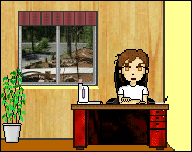







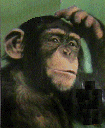





3 Comments:
Or you could just go to www.blogrolling.com and sign yourself up for an account or two. :-) I have one list of blogs and one list of non-blogs, both automated on my site. The trick is to get both lists for FREE by registering two different email dresses (you have to be able to check both of them). I click a simple one-step blogrolling button, log in with either the blog or non-blog ID and post my link easily. I haven't tried your way because it takes so much focus to do it my way. :)
That works for putting a link in your sidebar, but doesn't help if you want to drop a link in the middle of your post, does it?
It could...in time... if you were tricky about it..
Post a Comment
Links to this post:
Create a Link
<< Home